To understand and evaluate the interfaces and API we provide, you can use the Demo interface.
To create a fresh Demo Reseller account:
- Visit http://reseller1.domainas.com/manage
- Fill up the form, and follow the steps (make sure you provide an accurate email address).
- Login to your Demo Reseller Account
- Once you have logged in, click on My Billing and then click Add Funds to add Funds to your Account. You cannot test out some of the features of the demo account without adding funds to your account.
- You might wish to start with checking the flexibility and features of the system by referring to the Reseller Account Startup Guide.
Leave A Comment?