To change the name servers, follow the instructions below:
- Click Domain on the menu and Click your domain name
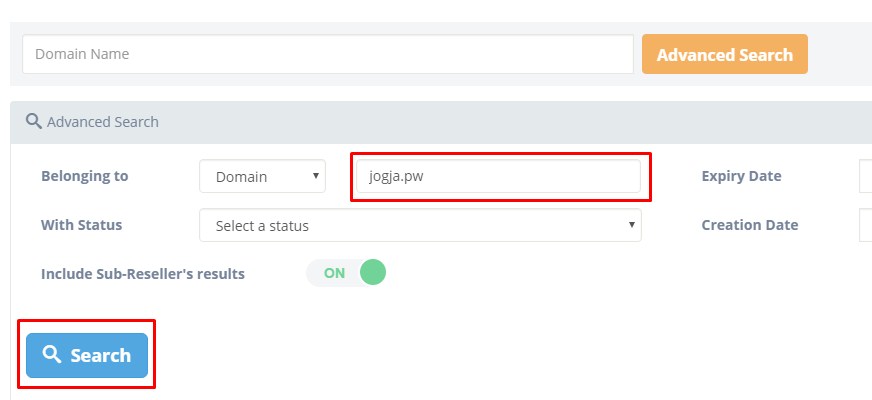
- Find the ‘Name Servers’ Box then click “Modify”
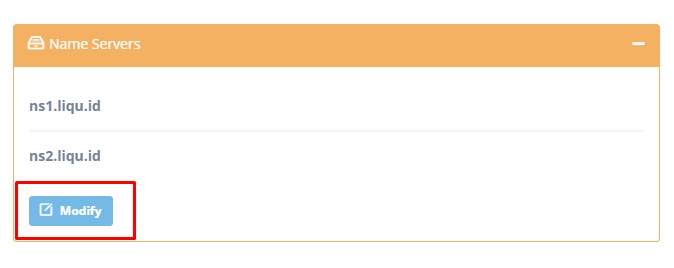
- Change to the name servers that you want to change
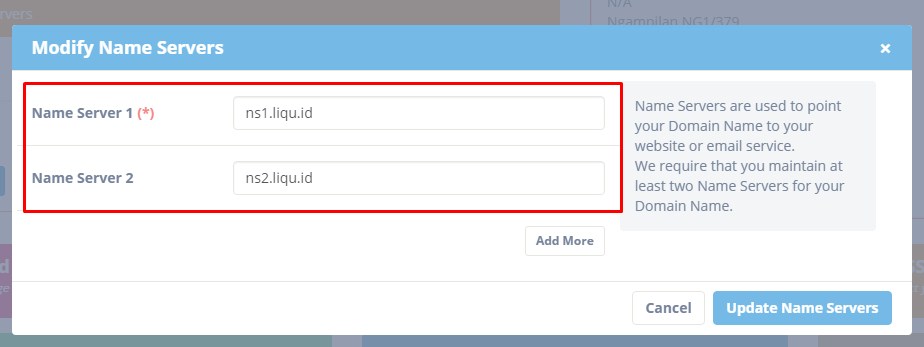
For example :
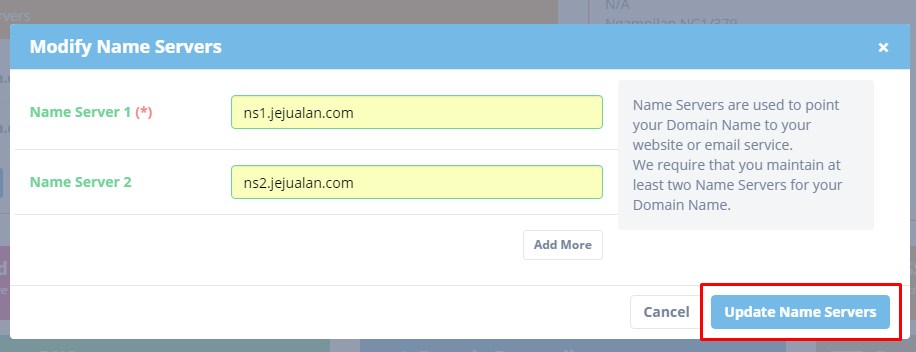
Then Click “Update Name Servers” button.
- Name Server have been changed successfully
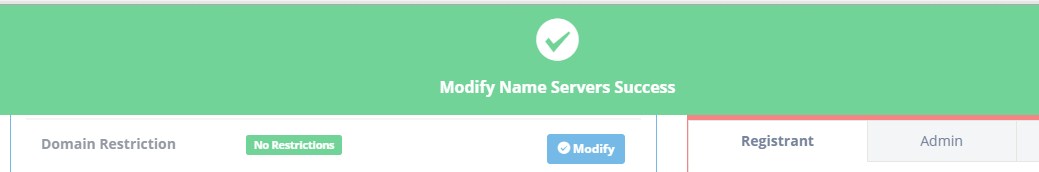
Leave A Comment?