In order to search and manage your domain, you need to search for them within the Domain menu : Go to the Domain menu Enter your domain name then Click ‘Search’ Click Your domain name, it will be entered on your detail domain.
How can I set up a CNAME record for my domain?
Go to the domain menu Find your domain name and click it Find Manage DNS box and click it Click CNAME and Set your CNAME Click ‘Create’
How to Manage DNS Records?
To manage DNS Records, you need to do: Go to the domain menu Find your domain name and click it Find Manage DNS box and click it Manage your DNS record
How to set MX Record For My Domain Name?
Go to the domain menu Find your domain name and click it Find Manage DNS box and click it Click MX and Set your MX Record Click ‘Create’ Your MX record have been successfully created.
Can I add an SRV record for my domain?
Go to the domain menu Find your domain name and click it Find Manage DNS box and click it Click SRV Click ‘Create’
What is Domain Forwarding?
Domain forwarding (sometimes known as URL Forwarding) is a technique for redirecting a domain to another URL which is either too long or too hard to remember for a web user. When you set up domain forwarding, it redirects your web visitors to the proper location of your web server […]
How to Forward My Domain Name?
Go to the domain menu Find your domain name and click it Find ‘Domain Forwarding’ box and click it Forward your domain Click ‘Save Changes’, Domain Forwarding successfully setting
How to Forward My Email Address?
Go to the domain menu Find your domain name and click it Find ‘Email Forwarding’ box and click it Click ‘Add Email Forwarding’ Forward your email Check Your Email Forwarding
How to Set Domain Selling price For My Sub-Reseller and Customer?
Go to ‘Setting’ menu, Click ‘Manage Product and Pricing’ : Click ‘Manage Prices’ Manage your price Click ‘Update Pricing’ Check your new price :
How to Set Privacy Protection Selling Price?
Go to the ‘Setting’ menu Find ‘Privacy Protection’ box Click ‘Manage Price’ Set your Privacy Protection Selling Click ‘Update Pricing’