Normally, the registrar will automatically add a year to the domain name after transferring. However, there is an exception to this rule under a very specific set of circumstances. Here are: Your domain is expired Your domain is renewed Your domain is transferred between registrars within the first 45 days […]
Will My Website Still Active During Transfer?
Your domain is in the “pending transfer” status. It will be functional again. Even if the transfer has not completed, your domain will not be expired. This process needs 5-7 days for transferring to the new registrar. Please note that most TLDs will follow this rule, but please check for […]
What is Privacy Protections?
When you Register a domain name with Jogjacamp, the Whois of your domain name lists your personal information (such as Name, Company Name, Address, Telephone Number, Email Address) as Contact Details for that domain name. This information becomes available to anyone who performs a Whois lookup of your domain name. Your personal information […]
How Can People Contact Me If I Enable Privacy Protection of My Domain Name?
If you enable the Privacy Protection of your Domain Name, the Contact Details in any Whois Lookup query will display generic details. Note: Open link http://protect.id/contact-domain-owner.php Entered the data needed on Contact Domain Owner. Choose on one of contact you will contacted on Select Contact Type Then choose Submit button. The data do […]
Are there any specific requirements for registering an .ASIA domain?
Yes. There are sets of specific requirements to register. Here are sets of those requirements. Registrant must have at least one legal Domain Contact in DotAsia Community. Registrant must guarantee and represent the Domain Contact to make the Charter Eligibility Declaration (CED)
How to View Domain Action History?
To view the Domain Action History, follow the instructions below: Go to the ‘Domain’ menu, Find your domain name and click it. Find ‘Domain History’ box and click it. The detail off history domain will appear on the next page
What is Whois Data Verification?
Whois Data Verification is introduced by Internet Corporation for Assigned Name and Number (ICANN). Every registrar is required to verify the registrants’ email address for each gTDL domain name within 15 days of: A domain name is registered with unverified Registrant contact email address A domain name is transferred to […]
How to Renew My Domain Name?
To renew your domain name, follow these instructions: In the Domain menu, Find your domain name, then Click it. Find the Domain Information, Check On button ‘Renew Now’ : Renew your domain, You can choose how long you can renew your domain name at the drop down : Click ‘Renew Domain […]
How to Suspend or Unsuspend My Domain Name?
To suspend or unsuspend your domain name, follow these instructions. In the Domain menu, Find your domain name, then Click it. Find Lock/Suspend in the drop down box, then click it. or : Suspend/Unsuspend your domain name, Click ‘Update’. The Suspend/Unsuspend domain is successfully
How to Manage Child Name Server ?
To manage Child Name Server, follow these instructions. In the Domain menu, Find your domain name, then Click it. Find ‘Child Name Server’ in the drop down box, then click it. Manage your Child Name Server, Click ‘Save’ The setting is done