The file extensions .CRT and .CER are interchangeable. If your server requires that you use the .CER file extension, you can change the extension by following the steps below:
- Double-click on the yourwebsite.crt file to open it into the certificate display.
- Select the Details tab, and then select the Copy to File button.
- Hit Next on the Certificate Wizard.
- Select Base-64 encoded X.509 (.CER), then Next.
- Select Browse (to locate a destination) and type in the filename yourwebsite.
- Hit Save. You now have the file yourwebsite.cer
Leave A Comment?