To modify Whois/Contact Details, Follow these instructions:
- In the Domain menu, Find your domain name, then Click it.
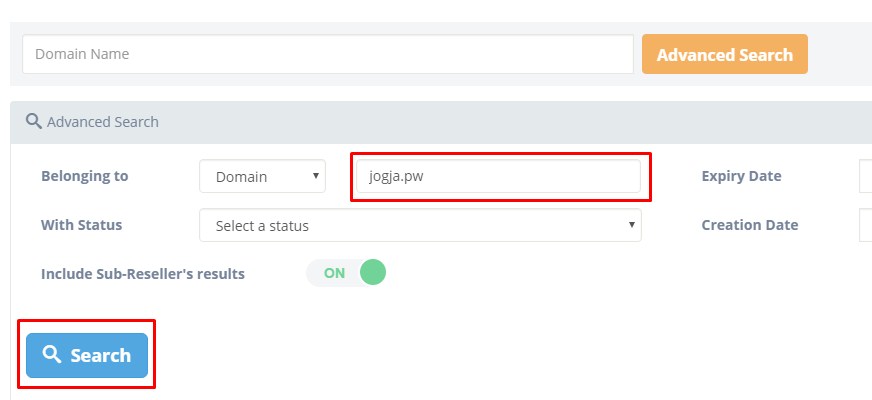
- Find the Contact Detail box, then click ‘Modify’
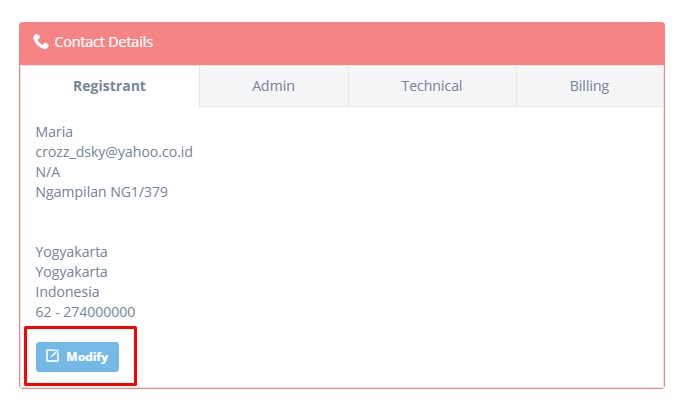
- Type your contact detail that you want to modify, then Click ‘Save’
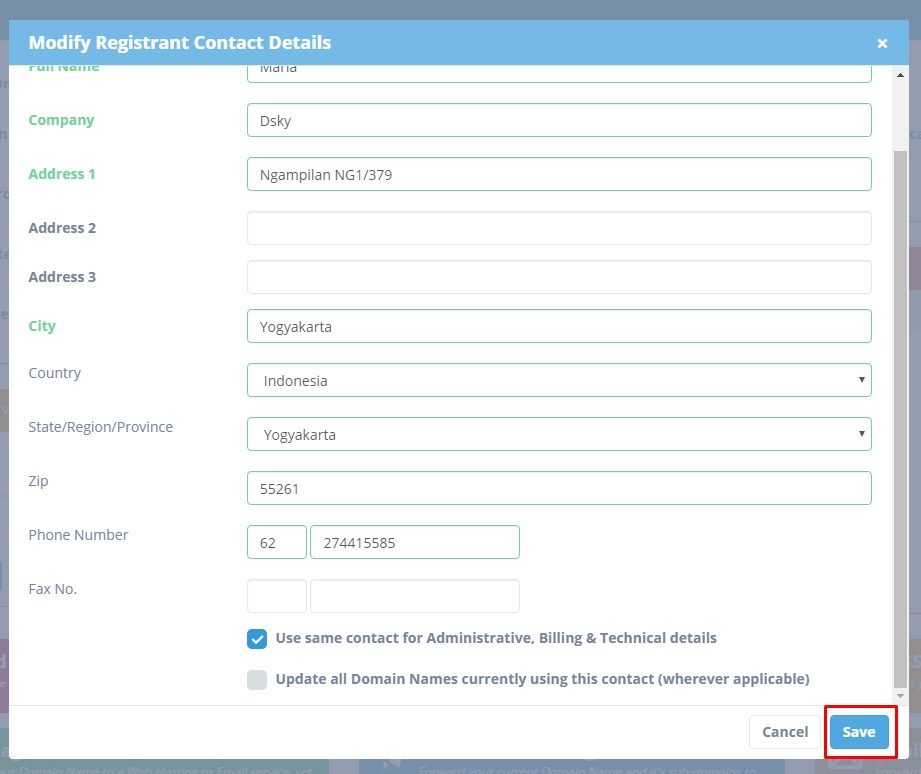
- Your registrant contact detail have been updated
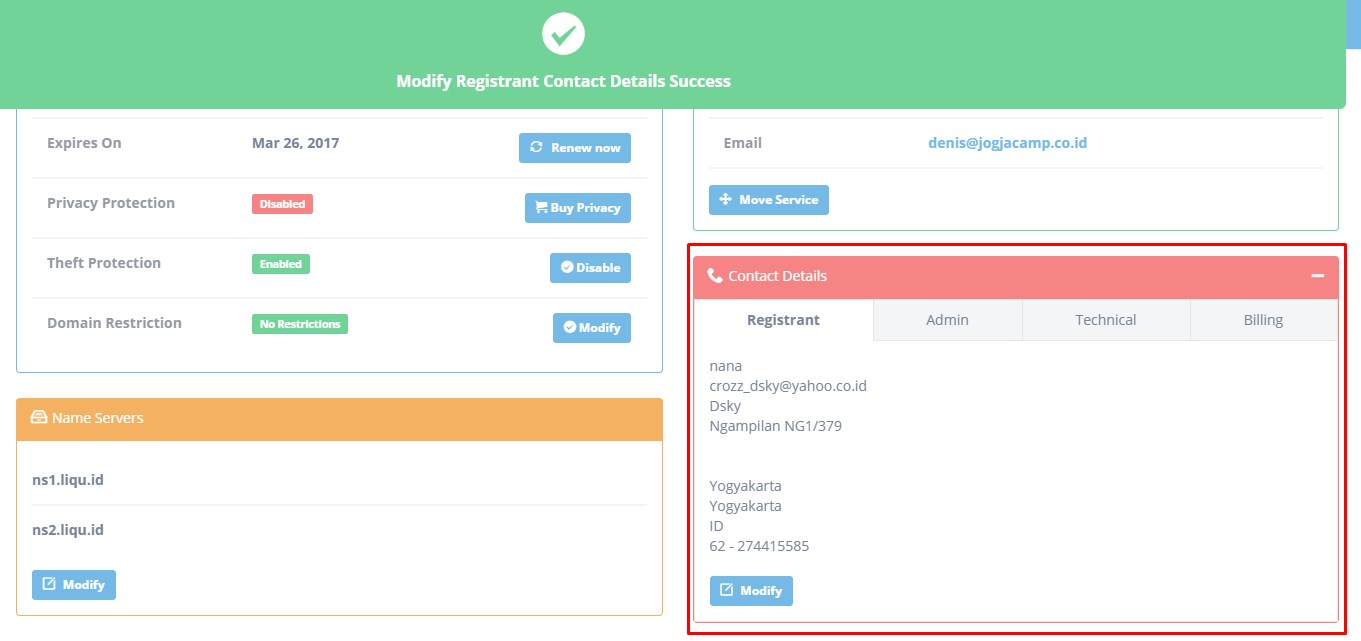
Leave A Comment?